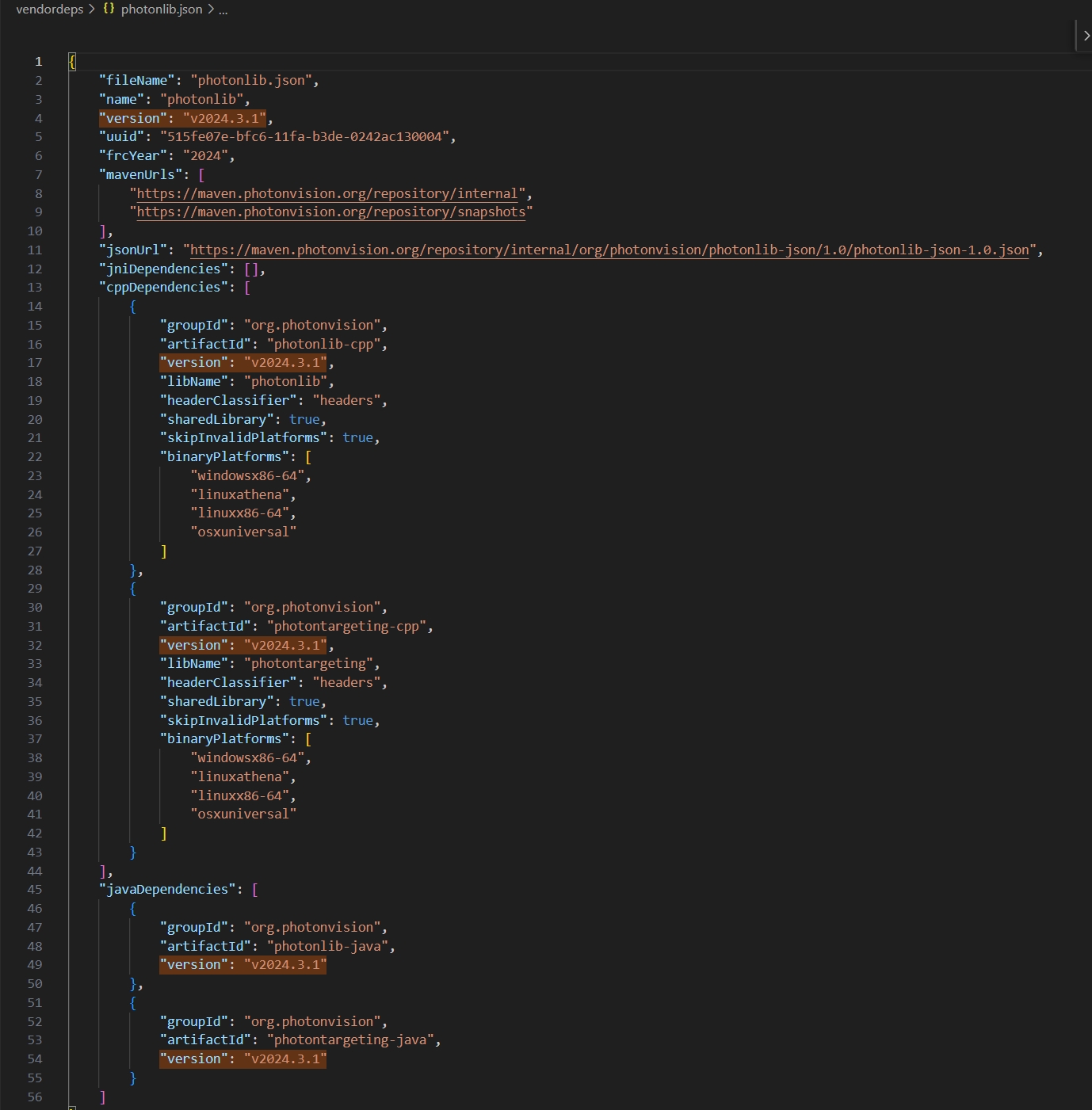Installing PhotonLib
What is PhotonLib?
PhotonLib is the C++ and Java vendor dependency that accompanies PhotonVision. We created this vendor dependency to make it easier for teams to retrieve vision data from their integrated vision system.
PhotonLibPy is a minimal, pure-python implementation of PhotonLib.
Online Install - Java/C++
Click on the WPILib logo in the activity bar to access the Vendor Dependencies interface.
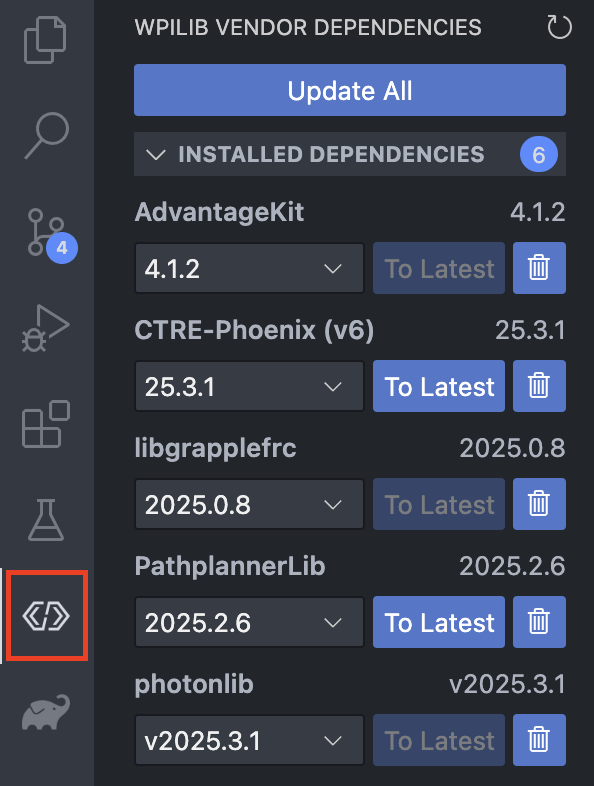
Select the install button for the “PhotonLib” dependency.
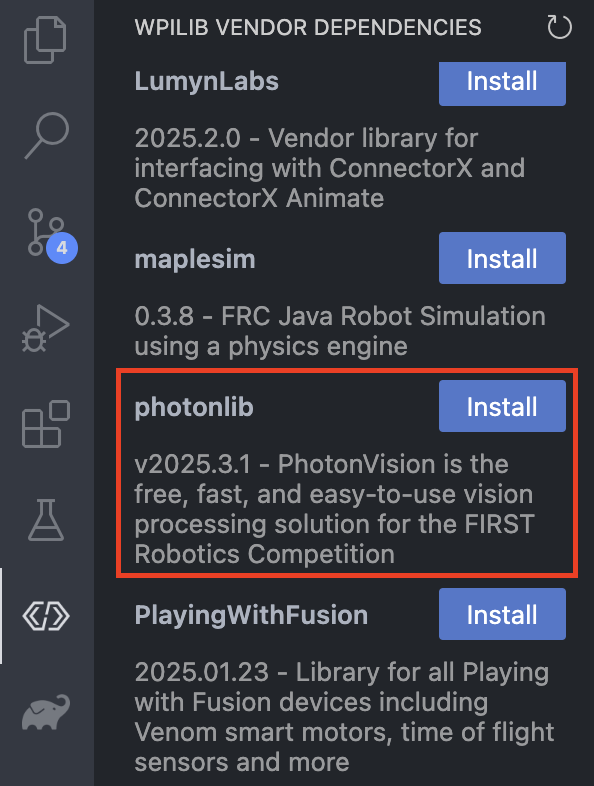
Note
The Dependency Manager will automatically build your program when it loses focus. This allows you to use the changed dependencies.
When an update is available for PhotonLib, a “To Latest” button will become available. This will update the vendordep to the latest version of PhotonLib.
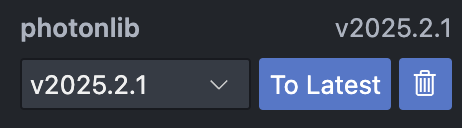
Refer to The WPILib docs for more details on installing vendor libraries.
Offline Install - Java/C++
Download the latest PhotonLib release from our GitHub releases page (named in the format photonlib-VERSION.zip), and extract the contents to ~/wpilib/YYYY/vendordeps (where YYYY is the year and ~ is C:\Users\Public on Windows). This adds PhotonLib maven artifacts to your local maven repository. PhotonLib will now also appear available in the “install vendor libraries (offline)” menu in WPILib VSCode. Refer to the WPILib docs for more details on installing vendor libraries offline.
Install - Python
Add photonlibpy to pyproject.toml.
# Other pip packages to install
requires = [
"photonlibpy",
]
See The WPILib/RobotPy docs for more information on using pyproject.toml.
Install Specific Version - Java/C++
In cases where you want to test a specific version of PhotonLib, make sure you have finished the steps in Online Install - Java/C++ and then manually change the version string in the PhotonLib vendordep json file(at /path/to/your/project/vendordep/photonlib.json) to your desired version.